I’ve had a life long interest in anything that’s run on electricity or had an operating system controlling how something worked. My depth of knowledge is self-taught over decades through almost complete trial and error because when I was learning there wasn’t a thing call “let me Google that.” If something didn’t work, it was a mystery that had to be solved by slowly eliminating factors proving that they worked and then moving onto something else. For example, if you wanted to test a motherboard that wasn’t powering on or posting, a first step is removing everything plugged into it except the power and CPU header to see if it powered up. A successful power cycle eliminated the motherboard and CPU and pointed to one of the many components that were previously connected to it. The process became an electronic mystery that had to be solved and I was a sucker for a challenge.
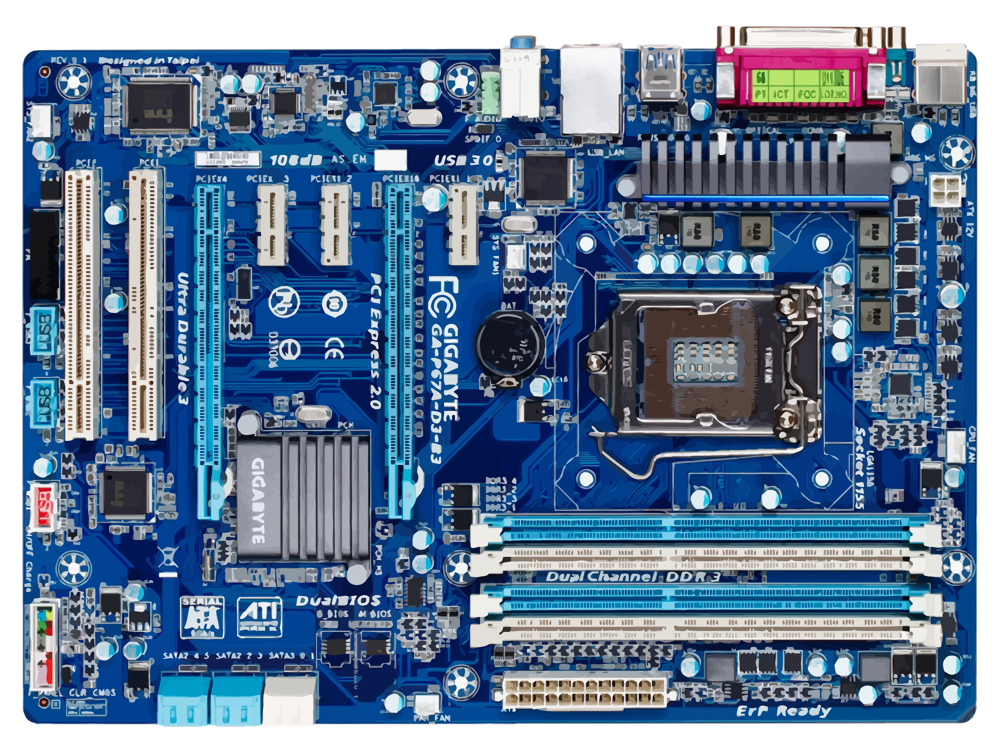
Recently I have started picking up side gigs upgrading older machines for friends and friends of friends because it has once again become cheap again to throw a solid state drive (SSD) in for a mechanical hard disk drive (HDD) with a stick or two of random access memory (RAM). You can take a 3-5 year old laptop with a decent processor, 256GB HDD and 4GB of RAM and upgrade that to 512GB SSD and 8GB of RAM with a fresh install of Windows 10 in about 2 hours. The boot up time with that sort of upgrade, depending on the processor, is usually 5-15 seconds. Anyone who’s used a laptop with a mechanical HDD knows that a sub 1 minute boot up time is lucky as its usually longer. Most people are happy with the speed boost and aren’t concerned with the fact that they have new “stuff” on the screen.
Where the problems and the “not so easy” part of upgrading comes in is when you have someone who’s not so happy to embrace change, any change at all, and wants it exactly the same just “faster.” I’m not being mean or making fun of them at all here, so don’t get the wrong idea. Microsoft has worked quite dilligently to make things “easier” for most users to not be concerned with the behind the curtain workings of their operating system, yet someone resistant to change MUST keep Windows 7 because that what they know. Just so you know, Windows 7 was end of life and no longer supported by Microsoft as of January 2021. Each month someone uses it beyond that date is using a figurative electronic time bomb and asking to have their system compromised or taken over and added to a zombie network.
Of all the systems that I have upgraded and/or fixed in the last few years, there have only been a handful that I have had to say no to because of their age or condition. One in particular, needed so much work that the list of parts and time needed to fix it surpassed the cost of a brand new mid-range laptop and I recommended they just buy a new machine. I spent almost an hour showing them all the parts that I would need to purchase and then the time required to install each part because it was the infamous Dell Vostro that required a full disassembly just to replace the system drive. Poopoo on Dell for designing such a crappy system and making nearly impossible to upgrade, only Microsoft has surpassed them in the upgradability stupid department with their Surface platform.

So, if you don’t want to spend $1,000+ on a new laptop, upgrade your old one with an SSD and some RAM and get a few more years out of it for a 1/3 of the price. If you are in the market for a new laptop and don’t want built in opsolescence, check out the Framework Laptop. This is going to be my next system when my current laptop reaches the 3-ish year old mark sometime next year. I’m fascinated with what these guys are doing in an industry where “sleek” and “stylish” are used to cover up the fact that they aren’t upgradable or easily upgradable. I really don’t understand why manufacturers build in planned obsolescence into their products making people thing they need to buy new products when the old products break or wear out. I will not buy something on purpose if I think that I can’t fix or upgrade it in the future if there is a competing product that I can fix or upgrade. There are unfortunately so few products in the technology world that aren’t considered throw away when they wear out or break. If you can upgrade instead of replace, please upgrade and save some e-waste from getting buried in a landfill.


Leave a reply to Elizabeth Kanas-Gonzalez Cancel reply